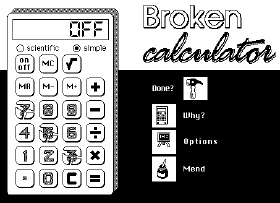
PROBLEM SOLVING....FOR GRADE 3/4
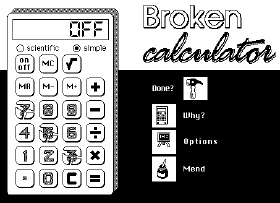
SOFTWARE EVALUATION: BROKEN CALCULATOR
1. Identification of Software:
Title: Avalanche II - Broken Calculator
Publisher: Produced by the Education Division of Apple Computer Australia.
Address: 16 Rodborough Rd, Frenchs Forest, NSW, 2086 (phone:(o2) 4528000).
2.Value Judgement/ease of use:
I quote: 'This stack was written by Prof. Stephen Heppell Dept. of Ed,. Anglid. It may be freely used and distributed within education......It may not be sold.......If you use it please please send a post card to Juliette, Melissa and Toby at 'The Anchorage George Avenue, Brightlingsea, Essex, 107 ONE, UK.' (Avalanche II, 1993, Broken Calculator).
This piece of software has an excellent math's program on it called 'broken calculator', which is great for children who are learning to mentally access basic subtraction and addition facts. They can therefore use the strategies learned in class to access answers to the various problems. Children will also be able to explore numbers, place value and operations, and they will be able to see relationships between addition and subtraction.
I feel that children will need initial help to install this program, although once the students have been shown the procedure, they should not have any further trouble. The CD-ROM does come with full instructions which makes it easier for the user. Firstly the computer you use must have a system extension installed on it which is linked to the CD-ROM drive. It also must have the Quick Time system extension fully installed on the 'Macintosh' computer. I found the following procedure to be the easiest to load the software and run the program 'Broken Calculator'. To install the software, put the CD into the CD ROM and double click on the Avalanche icon, this will place the user in the central database, here you can browse the different material available to use. By going to the top of the screen - click on file - then click on 'find'- a window will appear, then just simply type broken calculator in the space provided and it will come up. Double click on the words 'broken calculator' and the actual program will begin to run. I found 'Broken Calculator ' to be quite hard to find at the start because the actual CD 'Avalanche II' has many many different programs on it, 'Broken Calculator' is just one which is used primarily for PROBLEM SOLVING. I believe children will initially find it difficult to load 'Broken Calculator', this is probably it's biggest downfall because the actual program is excellent.
3. Documentation - Framework nature
'Avalanche II' comes with a booklet which contains : Introduction, System Requirements, Installation, What is Quick Time?, How to use this CD ROM, Copyright, Disclaimer, Avalanche Volume III- information. All of which help the user to understand about the CD-ROM, and also to learn a little about computers.
The framework nature of 'Broken Calculator' is extremely easy to change. That is, the teacher can decide which buttons can or can't be 'broken' on the calculator. Hence, this program can be used for all different age groups depending on the level the teacher decides to set . This is one part of the program that I believe is excellent, as the children are given the opportunity to develop their problem solving skills at a progressive level.
4. Description of Operation of Software...
'Broken Calculator'is a program that is easy to use. It is a program that is designed to help children think in different ways solve problems in mathematics. It has the same functions of a 'normal' calculator, although the beauty of this calculator is some of the keys can be broken. Therefore, children are encouraged to think about different strategies to get an answer.
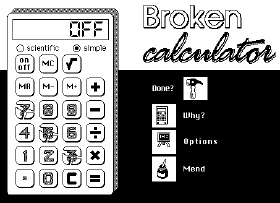
The above picture shows that there are three keys broken. This is done by clicking on the hammer icon. You then move the arrow to the keys you wish to break. Once you have finished breaking the keys, simply press 'Done', which is positioned next to the hammer. If you wish to change the broken keys press the 'Mend' icon and simply follow the same procedure as before.
Note: This program is best used with teacher assistance. Teachers should be near by to give the children challenges such as: 7+7= ?, how else can you make 7? (teacher breaks the 7 key). This way the children are continually using different strategies to solve problems.
Another thing to remember when using this program is to turn on the calculator. This is done by clicking on the on/off button on the calculator.

Helpful Tools In The Program
'Broken Calculator' gives many helpful tools. It provides a 'why' icon which tells the user what the program is designed for and 'to get children to think about the calculator behind the calculator'. It also states that the broken keys encourage children to develop problem solving strategies which 'help them to think with their calculators rather than simply using them blindly as a convenient tool that produces magically, the right answer' (Heppell, 1990). 'Broken Calculator' also provides a options icon, this is what is known as the teachers and parents toolbox. This is then subdivided into 'attempts list', 'scientific options' and 'examples'.'Attempts list' gives teachers or parents a record of all buttons pushed on the calculator. This is a great idea, as the different strategies used to solve the problems can be discussed. This feature can also be used to evaluate work done in class to see if the children are having difficulties. The 'Scientific option' explains the two available modes, 'scientific and simple'. The 'examples' option gives a teacher or parent some valuable ideas on how to use Broken calculator.
5. Observation of Someone Else Using the Program..
I observed three ten year old's using 'Broken Calculator'. I set out similar problems to those in the lesson plans(click here to see lesson plan). The children were extremely excited to be using a calculator on a computer. I was also very surprised to see they all were enthusiastic to do the problems I had set out for them, as I expected to hear some complaints. The children continued to ask for more problems even after 15 minutes on the computer which was very positive. Through observation, the children all seemed to use similar strategies to solve the given problems, with a few exceptions. I also monitored their progress at 5 minute intervals on the the teachers toolbox 'attempts list', which indicated problems the children were having. We were then able to discuss possible alternatives to solve the problems. I also continually asked questions.. some of these included: 'how do you get the answer 14 if the 7 key is broken?, 'how do you get the answer 14 if the 7 and 9 key is broken?. The children all explained how they would work out the answers, then demonstrated them on the computer calculator. This was fantastic because I knew they were thinking deeply to work out the problems. At the beginning of our mini lesson, the children found it hard to think of different ways to work out answers, but eventually they found strategies to help. During the session I also put forward other maths questions relating to place value (a very important concept). I would ask them what the 1 meant in 14, and what the 4 meant in 14. These questions gave me an indication of the level of understanding the children had, hence, prompting me to give the children more challenging problems. This also showed me that they were understanding much more than 'a calculator just gives the right answer'!!
Once I had broken the keys on the calculator, the children started to think more and more about the quickest way to get the answer I requested. I was surprised that so much 'thinking time' was put into getting the answer. Eventually we made up a competitive game. This involved timing the children to work out an answer on the calculator, with two broken keys. The children timed one another (which gave them experience using the seconds hand on a watch), and they also recorded their times on a sheet of paper. The person who got the quickest time after five problems, was the winner(the children added up the times). The children were all of about the same level, so I tended to think of this 'competive game' in a positive way. If the children were of totally different levels, I would tend to steer away from this kind of activity.
Do you want to know more?? Click here to see my Lesson Plans!!