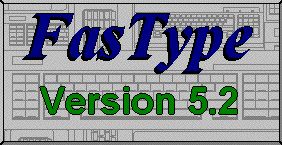
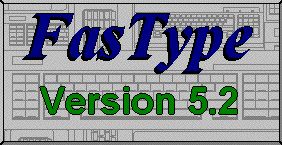
Fastype Typing Tutorial can be found at:
http://www.rocketdownload.com/programs/fastype.exe
and is a product of Trendtech Corporation, 1997. The suggested platform is Windows 3.x (Windows 95) for version 5.2, download size 996k. Program requirements are 4MB RAM for this typing tutorial which is a functional program for everyone, from the beginning typist to the keyboard wizard. No peripherals are required for operation of this program and a printer is only necessary for hardcopy records.
Fastype Typing Tutorial is an ideal program for students aiming to enhance or perfect their touch typing skills and for a registration fee of only $10.00, should be considered by everyone. The educational value far outweighs the small cost involved, as it is a program which can be used time and again by students and teachers of all ages. It is a program which will not date quickly, as typing skills will be required by almost all children as they progress through primary school into the 21st century.
Installation required a multi-step process which involved downloading the program from the above-mentioned address, saving into a new file - games - in Applications; open Control Panels - PC setup, sharing drives "G" games then restarting the PC. Cross over to PC, go to MY Computer - Games - Fastype - select all - extract C:\temp, then close file. Go to Hard Disk - Temp - Fastype then follow instructions provided.
Once downloaded, Fastype Typing Tutorial is simple to access and operate with continuous, easy-to-follow instructions guiding the way. Children would have great difficulty installing this program however once the teacher had done so, would find it relatively easy to operate.
There is little accompanying documentation and no outlines or framework for student use with Fastype Typing Tutorial. However with adaptability and clear choices, it would not be difficult for the teacher and students to design their own worksheets and outline short and long term goals relating to the program.
The program itself has many options which allow the user to make choices about their skill level and preferences. It is very easy to change settings, simply by clicking on the Options or Skill Menu on the Tool bar. Children in grades four to five would have no trouble using the mouse for such actions, and there is a prompt at the base of the screen to indicate which choices have been made.

The Help system is very detailed, providing information for the beginner, the intermediate and the advanced typist. It also addresses Troubleshooting, How to Type (including important information about posture, position of screen/fingers/pages to be typed and so on) plus help with Drills and Exercises. It is presented in appropriate language in order to provide ease of explanation and comprehension for everyone.
As mentioned before, Fastype Typing Tutorial has a great scope for changing the content. This flexibility means it can not only be used by different children in the 4/5 classroom but also by students throughout the school.
Some possible variations include:
OPTIONS:
* Hide/show keyboard - therefore promoting the touch typing technique through restricted prompting
* Keyboard Style Selection
* Timed exercises - for those who wish to build speed (in particular) and accuracy
* Typing Helpers
* Text fonts, style and size
* Character pointers - pen, finder, up arrow, house
* Save program settings - to save personal changes
* Save typing statistics - for individual records
* Show history - to view records
These last two options are extremely useful from the evaluating teacher's point of view. If the student clicks "Save typing statistics" at the beginning of the session, their results will be recorded and can be viewed through "Show history":
There is then the choice to maintain/delete current history, print the results or simply return to the program.
One of the most important choices lies in the Skill Menu. This is where the student or teacher can decide on the difficulty of the touch typing activity. It ranges from
* Beginner - home keys, more letters, letter patterns, choose your own
* Intermediate - 3/4/5 letter words, variable words, common phrases
* Advanced - easy/hard sentences, short/long paragraphs, type your own text, open typing
There are a number of examples from each category so children can continue practicing until they reach a certain goal (for example, 100% accuracy, 15 words per minute and so on) or they can make the task easier or harder, depending on their success.
Students can also "Set Prompt Level" ranging from Really Slow to Really Fast. This sets the speed at which prompts appear on the 3-D keyboard, therefore altering the level of help provided.
The "Start/Stop Typing" option is located on the Tool bar. It can be operated by the mouse, or the same effect can be achieved through pressing <Alt><3> on the keyboard. Also, anytime during the activity, the Escape button will stop typing. These are handy choices to remember and perhaps it would be useful for some children to have these written down beside them, as the instruction is only given once at the startup of the program.
During operation of the Fastype Typing Tutorial, the auto correction by red crosses may at first be a little off-putting to students. However, they will quickly learn to continue typing by following the pointer finger. This encourages accuracy of typing through discouraging use of the "delete" key on the keyboard.
On completion of the set, the student's "typing statistics" appear. This is a vital form of instant feedback which students can use to analyse their progress and perhaps alter their style. For example, if they are not recording a high percentage on accuracy but have recorded a high speed, the student can slow down their typing to achieve better accuracy. This progress can be monitored by the student through "Show history", and once the desired accuracy has been achieved, the student can focus on building speed.
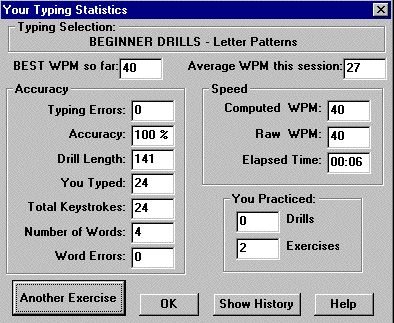
During observation of one of my peers' use of this software, I was pleasantly surprised by her competence with typing and program usage. She explored the options without any prompting from me and chose what she believed to be a suitable level for her typing skills. She found this initial choice to be too easy, so adjusted the level accordingly. She took a keen interest in the "typing statistics", and commented just how useful this feedback was in regard to accuracy and words per minute. She also stated that after a while, the sentences and paragraphs became a little repetitive and did not hold her interest. This indicated to me that the program may be most beneficial for learners, rather than advanced typists.
I then observed a student from a 3/4 class. He was not as competent a typist as I first expected, and this nine year old needed various prompts and assistance from me. I selected an intermediate level with 4 letter words for him to begin with but he became very frustrated after three or so attempts. The screen keyboard prompts were of little use to him at first, though he soon became accustomed to the hand-eye co-ordination required. When asked if he had much experience with touch typing and computers in general, he said he had used computers regularly but not for touch typing purposes. This program should perhaps be used mostly for those students with some background of touch typing, those who are willing to learn touch typing by going through the drills or students slightly older (from age 9-12) for practice and repetition.
Overall, Fastype Typing Tutorial is a helpful piece of software which covers a range of typing skills but holds varying levels of interest. If introduced in the right context, with its purpose clearly explained to students from the beginning, great improvements could be seen in their touch typing skills within only a few weeks of using the program. Fastype Typing Tutorial, or a similar program, should be considered by all teachers who have the opportunity to develop their students' keyboard skills, as these will be a pre-requisite for any computer usage in this technologically-advanced society.