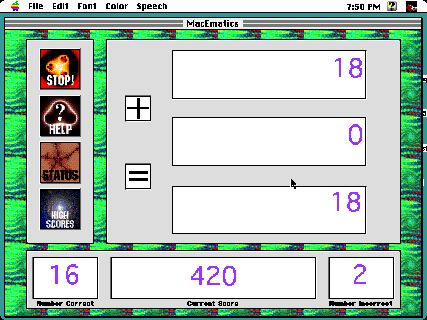324 East Drive
Oak Ridge TN 38830
WEB SITE:http://ww.gamesdomain.com/tigger/mac/macematics.html
LICENSE: $15.00
REQUIRES:68020 based mac or better with colour quickdraw Roms
system 7.
SOURCE:www.public.visit.new/nwcs/mac/software/software
Macematics-215.hqx
DOWNLOAD SIZE: 741k
VALUE
JUDGEMENT Mac Ematics is a software, simulation program that
is easy to use and fits in nicely to the Kito of Problem Solving, Level 2 in
which I have been asked to review;Identifies types of micro-electronic devices
in everyday life. Mac Ematics is a maths program that can be and should be used
to further and stimulate a greater understanding of mathematics and specific
functions as outlined in the mathematical curriculum and profile statements;
numbers, level two such as understand the relationship between numbers and the
four main operations (addition, subtraction, division and multiplication).
This particular program without any other activities both on and off the
computer would be useful as it can be used as a drill to reinforce the
mathematics, but is more effective in conjunction and has more educational value
if it used in juxtaposition with other activities that will and can contrast,
compliment and reinforce the computer based activities such as provide varying
types of mathematical problems in the form of verbal, numeration that can be
accessed both mentally and through written computation.
The program is easy to use and will be suitable
for the desired age of level two, which is grades three and four approximatley
aged about 8 and 9. It is asthetically appealing with good graphics and sound
effects and easy to follow visual functions see example below: This is a snapshot of Mac Ematics during a level two, addition game as you
can see this shows clearly the functions of the game which can be easily
accessed through double clicking the mouse on the specific icon desired. This
includes a HELP icon which then through accessing the
menu bar can be broken down into numerous sub headings such as:
Testing info
Test limits
Mac Ematics preferences
What each menu does
Tips and tricks
STATUS The START icon not only lets you as the operater
choose the operation you would like to work in (the four operations or fractions
and percentages for the more advanced child, but alsothe level and degree of
difficulty, numbr of questions to be asked in one sitting and if the individual
would like timed tests, this is good as this motivates the child to beat their
own personal record of answers correct in a certain time, rather than trying to
beat other Children in the class' score or time which can lead to a decrease in
self confidence as not all children are at the same level.
It was quite easy to install, yet before introducing this to the class I
would show them perhaps every Monday morning until they felt that they were
comfortable with using and loading aswell as exiting the program, perhaps for
the less experienced children, for the first couple of weeks you would pair them
with a child that felt less overwhelmed and more experienced with the computer
and it's functions hopefully the less confident child would learn via a one to
one basis with a friend or peer.
The START icon not only lets you as the operater
choose the operation you would like to work in (the four operations or fractions
and percentages for the more advanced child, but alsothe level and degree of
difficulty, numbr of questions to be asked in one sitting and if the individual
would like timed tests, this is good as this motivates the child to beat their
own personal record of answers correct in a certain time, rather than trying to
beat other Children in the class' score or time which can lead to a decrease in
self confidence as not all children are at the same level.
It was quite easy to install, yet before introducing this to the class I
would show them perhaps every Monday morning until they felt that they were
comfortable with using and loading aswell as exiting the program, perhaps for
the less experienced children, for the first couple of weeks you would pair them
with a child that felt less overwhelmed and more experienced with the computer
and it's functions hopefully the less confident child would learn via a one to
one basis with a friend or peer.
When loading Mac Ematics, there are two other foldefs you can click on,
however I could not gain access to both folders(registration and about the
program). However there is a suitable help pragram available on the
software. Loading time before registration direct from the internet is
approximatley 5 minutes maximum. It was easy to install as the icons were ste
out in a path to follow to load, although I as the Teacher would repeat showing
them how they load the program a few times so that they become comfortable with
it and are able to use the program with ease therefore feeling confident with
the computer and not intimidated as alot of them at the initial stage of
computer use do feel.
When starting the program click once on start,
then the computer will ask you your to enter your name in then press return, the
program is then flexible as you as the operator are given the choice of numerous
factors that can make the program different, such as choosing the amount of
questions you want to be asked and what operation. There is a useful and
important function that will be helpful later when you want to evaluate the
learning as you can print up the statistics of the gmane just played like the
questions answered the percentsge of those answered right etc. However, You
cannot print after along period of time, therefore it is suggested that if one
wants a copy to print immediatley by clicking on FILE and selecting Print with
the mouse.
The tool bar offers the program different colours for the sums to be written
in and voice activation, along with the printing function this game on the whole
is worth while, although it can and could be adapted to suit the desired
outcomes of the unit. The game is quite flexible and allows for operater intervention such as
choosing the operation they can work in, check for a score and qamount of
questions answered in a certain amount of time which they can set when starting
the program along with entering their name the individual operating the computer
can choose and set the level of difficulty of the problems.
However there are some negative aspects of Mac Ematics, such as the
demotivation of the lesser able students who even on level one are finding
themselves answering the questions wrong. Instead of motivating them and
encouraging them like another problem solving program Time Teacher also
available at the same address uses encouraging statements like C’mon I know you
can do better! Rather than a simple and bold WRONG
that flashes at the child when they answer a question wrong accompanied
by a loud and distinct, quite a deturring noise that could demotivate and
destroy any confidence the child had with mathematics and using the Computer.
Observing a female child aged eight use the Mac Ematics program, I discovered
some problems that before I would never have comprehended. Although she was able
to use and understand the program with ease a fair amount of time was spent
deciding what operation to use. Perhaps the program would be more flexible and
adaptable if it had offered you a mix of two or more operations to give the
student a chance to solve a variety of problems. One must remember this program
is better used not in isoaltion but in conjunction with other activities. She
was able to follow the main functions of the game but had trouble exiting the
game or stopping it, this is where I intervened and provided guidence Bonnie,
who enjoys maths and after reviewing together the program liked and enjoyed the
graphics and sound effects, which she said had motivated her to get or try to
get the answeres right. As I thought she was intimidated by the boldness of the
WRONG, when she didn't know the correct answer although this didn't directly
lower hr self confidence, if it had happened constantly this may have had a
negative and detrimental effect. Time Teacher, also a problem solving program
offers advice and encouragement and when a answer is missed or answered
incorrectly, the next question was similar to the original, therefore the child
has more of a chance to build their confidence with maths and using the program
as they enjoy and are motivated more.