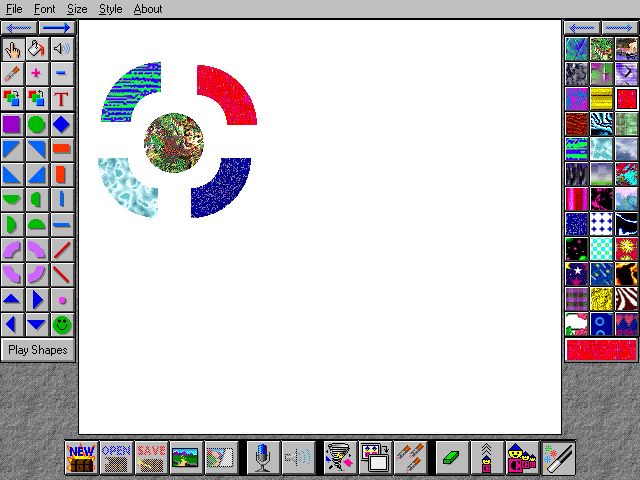TITLE of the software
Where can you get it, and what resources ($) are needed
The Gryphon Software Corporation, 1996.
7220 Trade Street, Suite 120, San diego, CA 92121
Phone: (800) 795-0981, FAX: (619) 536-8815
Down load : http://www.gryphonsw.com/
Registration:$20.87 Aus
E-mail: info@gryphonsw.com
For the CDROM the cost is: US$ 39, AUST $ 50
Is it worth it? (will the cost be worth x hours of time over its foreseeable life?)
Which Grade level(s) is it for?
Which Area(s) of the National Curriculum could it relate to?
Studies of the Environment and Society, English, Mathematics.
Band A, Level 1, 1.2, 1.9, 1.10, 1.17 for the SOSE area
In what KITO model(s) could it be expected to be used in ?
What are the system requirements?
This program comes in both Macintosh and Windows versions.
Windows:
IBM PC or compatible, 386/16 or higher, 4MB of RAM, 5MB of Hard Disk space available,VGA 256 colour display, Microsoft 3.1 or later, Mouse or Compatible pointing device, Sound Blaster Compatible Sound Card
Macintosh
Macintosh II or greater, 4MB of Ram, 4MB of hard disk space, Colour monitor, System 7.0 or later. Sound Card
What does a typical target student think of it in a classroom environment ?
How did I get it going and was is the installation process?
Was there any documentation?
Could I use it easily?
Do I have to make a file to go with it
Description of the activity in the software, and how it might fit into a curriculum or classroom context.
The activity consists of the placement of preformatted images and development of a scene from this to create a story line. The Drop and Drag capabilities of this program make the ease of page construction a breeze. The student also has the option of importing a personal scene (bedroom or house in a BMP or JPEG format) from another file as a background. The program provides a selection of colours, shapes to fill the images and backgrounds if needed on a blank screen. Writing and typing skills are included witha type and speak component. The student types in a sentence or word in a font and size preselected by the teacher. This sentence or word is then repeated back to the student upon clicking the speaker tool button located on the bottom task bar. The selection of fonts available is dependent on the platform used and can range from 20 to 75 styles of font depiction. The best for Gr1 to 2 is "Lucida Handwritng and Sand Writing " both available on Macintosh platforms. NOTE when students activate the text button a "T" appears on the screen as a pointer. This is not a letter, the mouse button has to be double clicked to create a text box. This box disappears on completion of the word or sentence, leaving the text directly on the screen image. Geometric objects are also included as a maths oriented facet of the software with an emphasis on place value using the different size shapes.
The game when first approached as a uninitiated adult seems to be a collection of characters that have no relationship to real life. But as you start to create the scenery from the imagery and colours provided, they can be used to play out various social settings. The house scene, night time scene are very much like any suburban setting in Australia. The character of Sailor moon and her Sailor Friends (mostly female and a CAT) have already been seen by a number of Gr1, 2 students at home on the television (e.g. on the ABC in Victoria). A young school girl Serena who when shouting the words "Moon Prism Power" brings her alter ego the female character Sailor Moon to life. This character, along with other like friends have adventures bringing help to those in need. They do include a male "Tuxedo Mask" who has been called the ultimate new age guy. Tough yet with out malice or overt violence from the character's role in the cartoon series.
These characters to children have a synonymous relationship with been the instigators of social actions that assist people in need. The essential skills of cooperative learning have a foundation in the creation of positive role models that the students recognise and relate to.
Included are some screen shots with a description of the characters and task bar actions
A screen shot of Sailor Moon, Tuxedo Mask and cat in a street scene. The background was loaded as one of the scene images. The task bar showing the selection of images is to the right of the screen. The "hand" button is depressed to indicate this action is on . The text tool is indicated with a "T" on the button.

The geometric module of the demo below showing a selection of shapes used and the task bar on the left of the screen. The colour palette is on the right of the screen with a sample of patterns available. The print icon was unavailable in the demo version. The wand button to the left of the bottom task bar is used to clear individual images from the screen by touching them with the pointer. This is changed into a wand by activating the button.