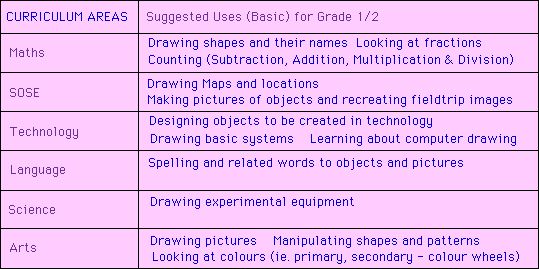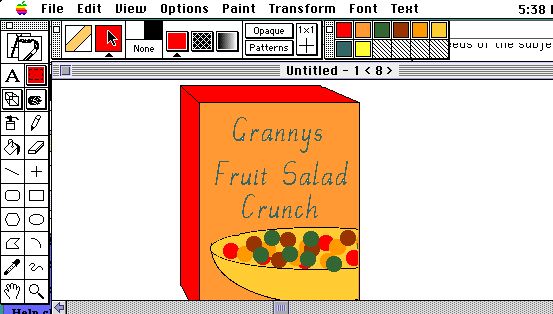
SUBJECT: Technology
TIME: 11:50 - 12:20
TIME FRAME: 1/2 an hour
GRADE: 1/2
GROUP SIZE: Four
OBJECTIVES
This activity is designed to:
Help children understand how to start up Aldus SuperPaint and start a new document.
Allow children to experiment with several techniques (tools, colours etc) of the software by experimenting on a blank screen.
Develop use of the computer in general, eg. Printing
Extend the use of hand-eye co-ordination in relation to using the mouse and screen.
PREPARATION
Students will need to be situated at one computer each and will have seen a demonstration of Aldus SuperPaint being used previously. They may also require a worksheet which shows them what each palette of tools does so that they can experiment.
LESSON PROCEDURE
Students will have watched Aldus SuperPaint in use previously. They will then use prior knowledge (and assistance if needed) to open a new document in SuperPaint. They can then spend about twenty minutes using different tools and trying to experiement with each one within the time limit. Once they have used most tools and have clear examples on the screen they may print out a black and white copy for themselves.
EVALUATION
TO evaluate this session the teacher/helper can watch the student working to see that they understand the different tools and techniques and how to alter and change them to their own desires. The printed piece of paper also provides evidence of use and this can be stuck into their computer technology workbook.
SUBJECT: Health
TIME: 11:50 - 12:20
TIME FRAME: 1/2 an hour
GRADE: 1/2
GROUP SIZE: Four (One student per computer)
KITO LEVEL: One (Grade 1/2) 'Can construct a text using a computer and print it out'.
OBJECTIVES
Enhances prior knowledge of health aspects and drawing through recall and creation of objects.
Develops their use of the computer in general (printing etc.)
THOSE BASED ON THE NATIONALLY DEVELOPED CURRICULUM - LEVEL TWO
Designing, Making and Appraising:
2.2 Generates designs that recognise some practical constraints using drawings, models and where necessary, introducing some technical terms.
Uses Aldus SuperPaint to create a cereal box which has been designed in class previously on with pencil and paper.
2.4 Compares own products and processes with original intentions.
Looks at the Aldus SuperPaint drawing and compares it to their original pencil and paper drawing and then describe their comparisons between the two.
Materials: 2.8 Selects and uses equipment with increasing accuracy and control to manipulate and process material.
Produces a picture which shows that the child can control their hand create (manipulate) a picture using tools
The children will have previously learnt about the importance of breakfast and they will have each designed and made their own cereal, as well as a cereal package. The cereal package will be designed on paper and will be the guide for the creation of one using Aldus SuperPaint
Children will design a cereal package which suits the needs of their own cereal creation. They will need to include aesthetics, including colours and pictures as well as designing a name which is appropriate and catchy.
As mentioned above each student will use their hand drawing as a guide to creating a picture using Aldus SuperPaint. Their previous use of experimenting with the system will provide them with the knowledge to use the tools on available. Once they have finished the children can save their picture and print it using a colour printer if available.
The students will be evaluated through observation and a saved copy of their picture. It would be ideal if a teacher could watch them as they work but unfortunalety this is not always possible.
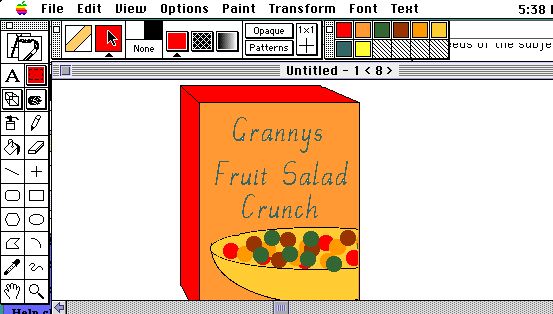
Aldus SuperPaint could be used as part of an independent learning center where children could come together in groups of about four (if that many computers are available) and then use it for around half an hour. If the session was say after lunch every day, (as I suggested above, being from 11.50 till 12.20) then each week every student could have a go. They could be divided into a number of groups (5) and so, for example on Monday, Group 1 works on this activity and so forth for the rest of the week. While the small groups are doing this, the rest of the class could be doing other independent learning or catch up work.
Aldus SuperPaint can be used across the curriculum and here are some ideas of how it could be used. The above areas of planning can then be changed to suit the needs of the subject and topic.