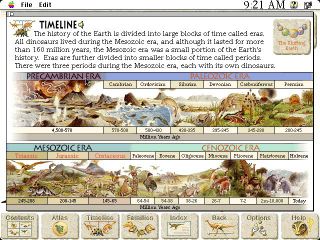
Software Evaluation
1. Identification
Title: Dinosaurs
Publisher:` Microsoft
Corporation
Year: 1993
System Requirements: -Macintosh computer with colour monitor
- system 6.0.7 or later
- 4MB of memory
- at least 1MB available hard disk space
- CD-ROM drive.
2. Value Judgement
Price: $54.05 for
education pack that comes with teacher's notes on how to use the software and
suggestions for how to use the software with children in the class. Does not
have any student work sheets.
Installation: No
installation was required. The program is run straight of the CD. Just click on
the CD icon and then on the Dinosaur icon and the program is ready to
use.
Ease of Use: Very
user friendly. Can access the program straight away, no fiddling around having
to read the accompanying literature. It was very easy to open. The icons were
distinctive and had dinosaurs on them making them the obvious ones to click on.
Assessment: This is a
very good CD to have if you plan to do a topic on dinosaurs. Given that children
are fascinated by dinosaurs and that most primary children will do something on
dinosaurs this is a CD that is worth having in the school, in the library, so
that all children in the school can have access to it.
4. Description of the Operation of Software.
Description:
The program opens with a contents page from where there
is a choice of ways of accessing the information on the disk. Information can be
accessed by the Atlas, Families, Timeline, Guided Tour, Dinosaur Movies and
Options.
Atlas:
This opens with a map of the world accompanied by an audio o soundtrack giving an explanation of how the current world, in terms of continents was formed. Choice of entry points for further information, eg by clicking on a specific continent or choosing one of the three time periods of dinosaurs. Can then click on highlighted words for a definition, eg Triassic period.
Within each page further or related information can be accessed by clicking on icons, highlighted words or on pictures . For example from the screen giving information on Australian dinosaurs, information on the landscape, flowers, vegetation and time period can be accessed to allow the user to broaden their inquiry or alternatively to narrow it down for specific information.
A hand appears on the screen instead of the cursor to indicate that you can click here for more information.
At the bottom of the screen is a menu bar allowing the
user to access the other menu items at any stage, or go back or get
help.
Families:
This allows the user to gain information through the
dinosaurs being divided into two main groups and then sub divided into smaller
groups thus showing the relationship between various dinosaurs.
Timeline:
Gives an overview of the history of dinosaurs over the
three time periods. These three periods are further divided into smaller time
periods which can be clicked on for further information on what the earth was
like then and the dinosaurs that lived during those periods.
Index:
By clicking on a specific letter a list of all the
dinosaurs and other topics comes up on the screen which can then be accessed by
clicking on the name of the topic wish to be accessed.
Guided Tours:
Has sixteen different guided tours, eg Dinosaur
Olympics. Included is a fact box which gives basic information on the relevant
dinosaur, such as name, place, time period, what the name means and
family.
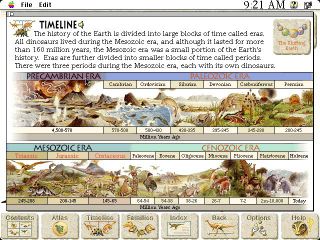
Option:
Gives access to a picture gallery, sounds and slide
shows.
Observation
Gr 4 Student
He opened the program easily and went straight to the contents page where his attention was captured by the movies, especially the Dangerous Dinosaurs.
The picture gallery was popular but he just scrolled through the gallery rather than using the gallery list which he did not notice. This revealed a shortcoming in the program as the pictures were not labelled.
The program was not as easy to navigate as I thought it would be. It took quite awhile and a lot of trial and error before the student realised that related information could be accessed through clicking on highlighted words and pictures.
The student found it easy to use the menu to get specific topics or information.
The student thought it was a great CD as he is really
into dinosaurs. He particularly liked the sound effects and wanted to turn the
volume up as high as it would
go!