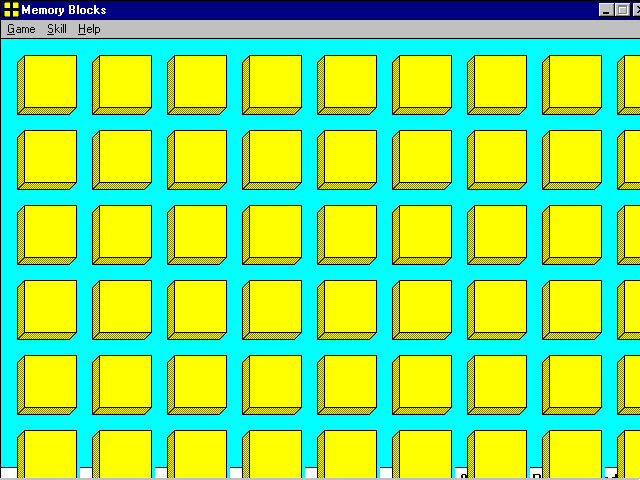
Evaluation of Software:
Question 1. Identification of Software:
Title: "Symgames", Symantec Game Pack, 1991, Charles Timmerman,
Question 2. Value Judgement:
My opinion of the value of this software suggests that this would be very beneficial and worthy of purchasing as it is only $10.00 and comes with five problem solving games for students of all capabilities to use within the classroom. Relating to the educational worth, I can see it as being both a fun and beneficial way of problem solving within the classroom environment. It could be used as a part of a theme based lesson, a reward or, finally, as a specific way of enhancing a child's learning. This piece of software is very easy to use as just a short simple instruction as to how to get it up and running, that is, to make sure one is on an PC computer, insert the disc into the floppy disc, use the mouse to move the cursor to the floppy disc presented on the screen, from here, one needs to double click on this and a window with a selection of titles are visible, next the user/s should double click on the title "Symgames". Here the user/s can elect a game by choosing a specific game. All problem solving games come with their own instructions which are brief and to the point. This is easily obtained in each of the problem solving games by simply going to Help on the menu bar, scrolling down to the clear but basic instructions.
Question 3. Documentation accompanying:
There appears to be no documentation accompanying this piece of software in the physical sense, the only other documentation that accompanies this is the Help menu situated at the top of the screen which indicates to the user/s the instructions. Relating to the framework nature, this piece of software can be seen as limited as far as the degree to which the program permits the user/s to change the content the only things the user/s can do, is to make it an easier stage or, a more difficult stage by scrolling down the skill menu in all of the games, as well as with the hangman problem solving game, one can opt to choose a particular category/ies by going into the Game menu.
Question 4. Description of operation of software,(the problem solving games),illustrated with screen shots:
Game One-
"BLOCKS"
(MEMORY BLOCKS)
This is the first problem solving game, namely 'Blocks' and it is alot like the game memory. Once the game has been opened (as described above), the aim of the game is to eliminate all of the tiles by finding it's match, or solving where the correct match is. Tiles are randomly dealt with with the pictures side down. Flip over any two tiles by clicking on them, If the pictures on the tiles are identical then they will disappear. If they are not identical then they will be flipped back to the picture- side-down, Continue flipping pairs until the all matches have been found and there are no more tiles. You are scored in two ways, firstly by the number of seconds it takes for you to find all the of the matches, and secondly, by the total number of pairs. You need to flip in order to find all of the matches. The top score are displayed in the high score list(in the game menu). Here is a screen shot:
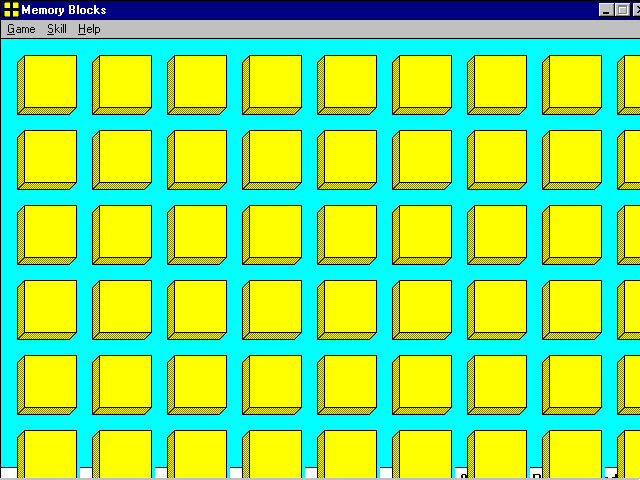
---------------------------------------------------------------------------------------------------------------------
Game Two-
'CODE BRAK"
(CODE BREAKER)
The next problem solving game is one that requires solving the problem of cracking the code. In this game, the computer randomly generates a secret code of the the selected length using the enable symbols. Enter a guess of the what the code might be by clicking on a new location with the left mouse button down. The right mouse button will erase any entry. When you are satisfied with the guess, press "Done" Two clues are given about the guess - A black plus sign indicates correct symbols in correct position. White check marks (or ticks) indicate correct symbols but in wrong positions. Continue guessing based on the clues until the code is determined. Here is a screen shot:
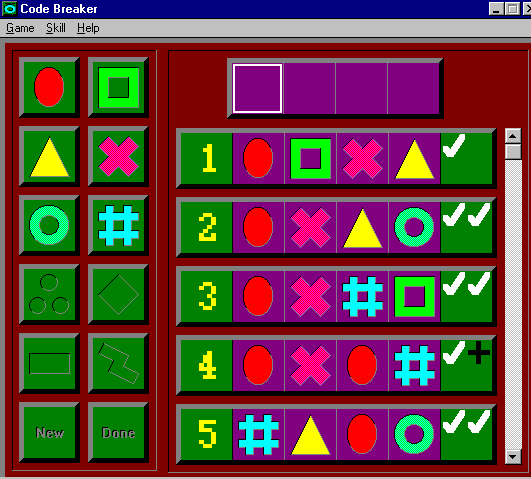
---------------------------------------------------------------------------------------------------------------------
Game Three-
"DOTS"
(SMART DOTS)
The aim of this game is to take turns with the computer connecting adjacent dots. Click the mouse between any two dots to connect them. The object of the problem solving game is complete the fourth side of as many squares as possible. After a square is completed, the same player must continue connecting dots until a square is completed. When you complete a square an "O" will appear in it. When the computer has completed a square an "X" will appear in it. The game is over when all of the squares have been completed, The winner is the player who has completed the most squares. Select "Auto Play Until Near End " to have the computer randomly connect dots until it is almost time to complete squares. The projected score can be displayed as an option and is determined by looking ahead the indicated number of moves into the future.Here is a screen shot:
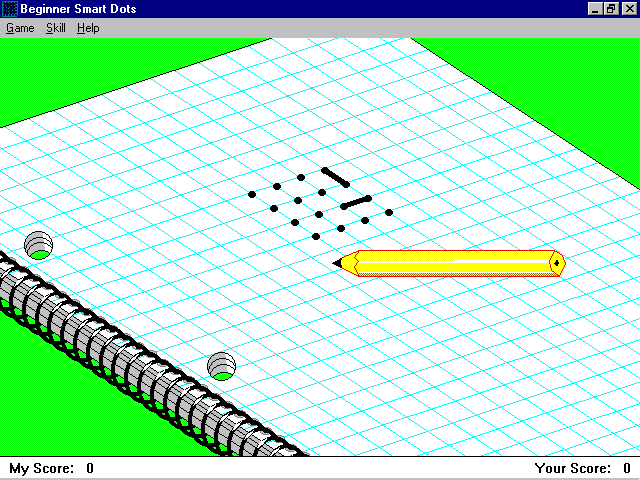
---------------------------------------------------------------------------------------------------------------------
Game Four-
"HANGMAN"
(PUZZLE HANGMAN)
The object of this problem solving game is to correctly fill in all of the blank marks before the stick figure is hung, Enter letters by typing them onto the key board or by typing them onto the letter palette. Matching letters are to all corresponding blank marks. If a letter is written to all corresponding blank marks. If a letter does not match any blank mark, then a part of the stick figure is drawn and the letter is written at the top of the page. After six unmatched letters the stick figure is completed and considered hung. You lose and the remaining blank marks are filled in. If you fill in all of the blank marks before the stick figure is completed, then you win and the stick figure is rescued. Words are selected randomly from the categories the you enable.
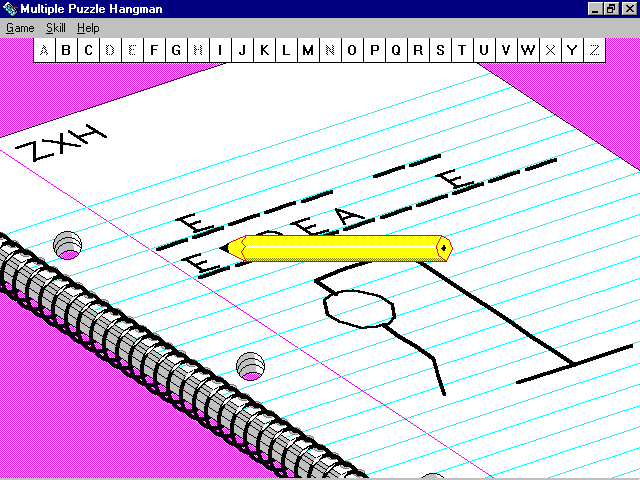
---------------------------------------------------------------------------------------------------------------------
Game Five-
"JACKS"
(BEGINNER JACKS-PICK UP STICKS)
The object is to pick up all the retangular sticks in the window by clicking on them. You can pick up the sticks only the sticks that are not overlapped by other sticks. The mouse cursor becomes a cross when it is on a stick that can be picked up. Pick up sticks can be played in two ways:
With the skill set to beginner, intermediate or, advanced, new sticks will be dropped while you are trying to pick up other sticks. The higher the skill level, the faster the sticks will be dropped.
With the skill set to 100 pick up sticks or, 500 pick up sticks, no new sticks are dropped, you simply pick up all the existing sticks. Here is a screen shot:
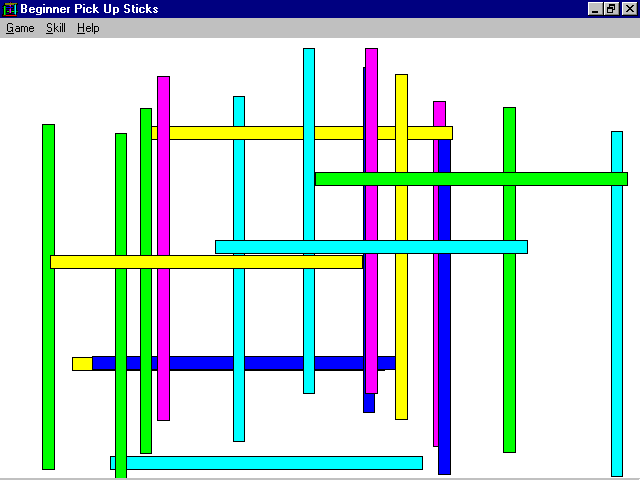
Question 5. Observation of someone else using this software:
After observing my 6 year old cousin, Elizabeth, who is currently in grade prep at Riverside Primary School, using this piece of software, I found that she quickly grasped and understood how to operate these problem solving games. She had no trouble understanding the instructions, not by fully reading them, but mainly by remembering by relating them back to the physically hand played games in which she has actively participated in both at school and at home. I noted that she appeared to be enjoying most games, although, I will say that she did not seem to spend much time on the game titled " Code Brak". After she had spent quite sometime on these games, approximately 2 hours all up - and she didn't want me to take it back to uni, I asked her some questions about the software. Some of the questions I asked included:
* "What was your favourite game?................ She answered........... "the memory game" - which is the game titled "blocks", and when I asked:
* "Why she enjoyed this game the most she answered " Because I like playing this game and I play it at school all the time". She has had plenty of experience on the computer as she plays it at school and has one at home. I am aware that she only plays two games at home, namely solitaire as well as a shooting game. She is very good at solitaire and for this reason, has good mouse control, enabling her to easily co-ordinate the watching of the screen as well as operating the mouse. I also asked:
* What game didn't you enjoy?..................She answered................. "the one where you have to get the code" - which is the game titled "Code Brak" which is like cracking the code. I assume this is the case because she hasn't had much experience doing this type of thing. I believe though that with much practice that she will master this with no trouble at all.
On other hand, after observing my other cousin, Elizabeth's younger brother, Alexander, who is 3 years old, soon to be 4, who will be attending Kindergarten next year, didn't have much of a clue. This is the case I feel mainly because he doesn't have much of an idea about computers at all. All he asked me was whether or not I had a game that had people shooting one another! or, a game with guns! He only really knows how to play the game that he has at home that relates to people shooting one another!
I did suspect that Elizabeth would both enjoy these games and understand how these games operate as well as having an idea that she would probably find the cracking of the code game the most difficult. Relating to Alexander, I thought that he probably wouldn't have much of an idea on how to operate these games, although he did surprise me in that he was having a real go at attempting to operate them. I believe that given enough time (which I didn't really have), he would have eventually perhaps mastered the memory game (only!).
THANKYOU FOR READING MY EVALUATION I DO HOPE YOU GAINED SOME SORT OF INSIGHT INTO WHAT THIS SOFTWARE OFFERS TO THE USER/S OR KEEN INTERESTED PERSON/S.
click here to see my lesson plan - incorporating these problem solving games