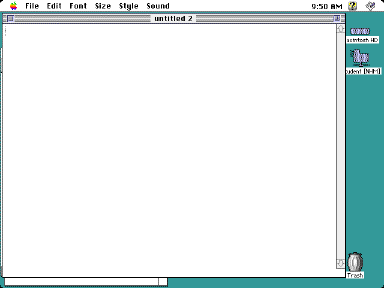
1) The software is entitled SimpleText and can be located on all
Apple Macintosh computers. The software can either be found under the Apple Menu
or the Macintosh HardDrive. The system requirements of this software an Apple
Macintosh computer with a keyboard, mouse and a operational sound
function.
2) The SimpleText program has much educational worth as it is
extremely easy to use and children will delight in the results that SimpleText
can offer. I found the commands easy to use and self explanatory. The software
consisted of a clear document page with the File, Edit, Font, Size, style and
sound menus located at the top of the page. These features of the program make
the use of this software quite easy, the installation of the software would not
be problematic for children of grades one and two to access as they simply log
into the Apple Macintosh computer and access the harddrive, then click on
applications and finally choose SimpleText. SimpleText would be excellent to use
foe sentence work, for example if the children were learning a specific word or
sound of the week they would be able to type the a sentence with that word onto
the document window and then click to the sound menu and then click speak all
and the sentence would be repeated to the student. The students would be able to
vary the voice which the computer produces as there are nineteen different
voices available in SimpleText. If children were having difficulty using this
software the teacher would not have to spend a great deal of time in observing
and instructing the students, as a student of this age would not spend very long
exploring and then running this publishing software. If students are still
having trouble with running SimpleText then the children could go up to the
question mark icon and then click on show balloons, the children would then have
each function explained to them, though in some circumstances the teacher would
have to read some of the instructions.
3) The operation of SimpleText is quite basic the children can
type some text into the document page and then scan the menus located above the
document page. The children are then able to save their work, the children can
also change the font of their typed material as there are fifteen fonts to
choose from. The size of the typed material vary from nine to thirty six point
and the style can be changed, having seven options varying from plain to
extended. After the child has the made the alterations necessary the typed
material can then be recorded via the sound function in which the child has the
option of recording the computer speaking the typed text, they can then play it
back, erase it, speak all, stop the speaking or change the type of voice
speaking the text. SimpleText runs under a framework program which can be
altered to suit the purposes of the individual learner, though due to the basic
format of the program the way in which the program can be altered is limited.
The software Simpletext could be used to publish language activities and sound
use can also be employed. This software could be good for blind people to use as
it contains a sound function in which voices can be selected and altered, this
would also be of interest to all children.
4) The software is quite easy to operate, the children basically access SimpleText from the hard drive of an Apple macintOsh computer.
Click on Applications and then click on SimpleText.
The student would then have a blank document page in front of them in which they could begin to type the text.
Once the publishing activity has been completed, the child could then alter the document in any manner which would suit their individual needs.
The child could easily prints the document as the function is clearly located under the file menu entitled print or print/copy.
For safety sake an automatic save function should be programmed
into the computer to be sure that the work which the children are producing is
being recorded.
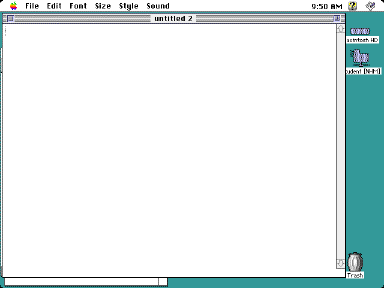
5) I asked my seven year old brother Ben to have a go at the SimpleText software and he was willing to give the software a try. Ben decided that he wanted to publish a short story that he had written in class a few weeks before. I sat him in front of the computer and gave him basic instructions on how to access the software. Ben had no great difficulty achieving access into the program, but when he was faced with the blank document screen he looked unsure for about two minutes. He silently absorbed the facets of the program directing the mouse up to the different menu option and after about another two minutes he was beginning the typing of his story. After he had completed the typing of the text, he wanted to change the size of the heading and majority of the writing also, he pondered on this for a while and seemed reluctant. I had stop myself from leaping in and telling him what to do, instead I gave him some small hints on where he should go to change the size. Once he heard the word size he made the visual connection and guided his mouse to the size menu. He selected a size he wanted, though was surprised when nothing happened, to my surprise he realised virtually straight away that the text need to be highlighted first. Ben proceeded to change the text size successfully, and also changed the font, this was achieved through quite allot of trial and error, but finally he discovered a font which he liked. After making the changes that he wanted Ben saved his work and then decided that he wanted to print the work. Before he printed the work however, I mentioned to him to perhaps look under the sound menu and see what he might discover. Ben seemed quite interested in this menu and was quite impressed to discover that the computer could read the story to him. Ben proceeded to instruct the computer to read hi story in different voices which he found quite amusing. After he had exhausted the options under the voice function Ben decided that he wanted to finish the activity and print his work.
My expectations of Ben's grasp of the program and how he actually handled the software was presently surprising. Though I had mentioned that SimpleText was quite easy to operate, I thought that he would need more time in exploring and discerning how the commands actually worked, though it only took about a total of ten minutes. Ben's comments were quite positive towards the software and mentioned that he would like to publish another story using SimpleText. I expected that Ben would enjoy using SimpleText though I was not sure that he would have wanted to publish another story though.